Login
to your Google+ account. On the right side you will find a link
Create
a Google+ Page,
which is shown in the image below.
Now
you will be redirected to create a page. In this page you will find
different categories, choose one among them that suits your business.
Refer the image below.
In
my example I chose “Product or Brand” category. After that
enter required basic information and press create button.
Next
step is customize your page public profile, in this enter your
tag line or short description about the page, then add your brand
page photo and press continue button.
Last step is spread the word among your circle by sharing this page and then click finish button.
That's it we have created a brand page in Google+.








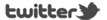




Nice step by step tutorial. I saw this feature the other day while goofing around on Google, but didn't stop and take time to create one.
ReplyDeleteThanks for sharing this with us.
Deb
Thanks Debbie :)
ReplyDeleteI'm glad to see this very useful article content, it really helpful to all business people and our business promote with google plus...
ReplyDeleteArun
Bizbilla