Google the search giant has tweaked their search technique by adding punctuation symbols into the search queries. Until now, We all know that Google ignore punctuation symbols like "%", "$", "\", ".", "@", "#", and "+". But this has changed now, Google has started indexing punctuation symbols.
As a blogger this is a good news for me and all those who use twitter and other social media platform for getting traffic to their websites, because we use '@' tag along with the name for representing a person in webpages and in comment section. Likewise we also use '#' tag for keywords, as we use more frequently in twitter, now google starts indexing those keywords and names. This will also improve our personal profile.
Google official search blog stats that, they have also made some more changes in tweaking their search technique for better performance.
Here is an example for, how google performing with @ symbol.
As a blogger this is a good news for me and all those who use twitter and other social media platform for getting traffic to their websites, because we use '@' tag along with the name for representing a person in webpages and in comment section. Likewise we also use '#' tag for keywords, as we use more frequently in twitter, now google starts indexing those keywords and names. This will also improve our personal profile.
Google official search blog stats that, they have also made some more changes in tweaking their search technique for better performance.
Here is an example for, how google performing with @ symbol.

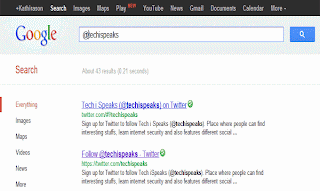

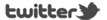




Nice article thanks for sharing this! I like, I am the first time on this site and am really enthusiastic about and so many good articles. I think it’s just very good. i like this type of articles.
ReplyDeletehey that's really a great post and i like this and thanks for sharing it with us!I have read a few of the articles on your website now because I was looking for information aboutgames App. and I really like your style of blogging.
ReplyDeletehey do you know if there's any way that I can search for punctuation in gmail.
ReplyDeleteI'm desperately trying to add a filter for "RE: " in the subject but gmail is ignoring the : symbol.
It would be nice to do this so I could create a filter for the replies and have them forwarded to my push address...
@alessandro I tried the same with my gmail account, It works fine. I don't know why it ignores : symbol for you.
ReplyDeleteUseful information about Google Search techniques...
ReplyDelete