Now it’s time for you to secure your twitter account. Couple of weeks ago, twitter moved one step further in their security level for their users and announces HTTPS service by one check setting change. Yes just one check from your twitter settings.
Previously twitter can be accessed via HTTPS, if the user forced to give on their browser URL like https://twitter.com. But now using the simple checkbox option from setting user can permanently redirected to HTTPS service. It improves the security level of your account and protects your information if you’re using Twitter over unsecured Internet connections.
To turn on HTTPS service as your default setting, go to your twitter settings page, in the bottom of that page you will find a checkbox "Always use HTTPS" check to enable the HTTPS service.There are some disadvantages while using this service for mobile users and application users. For mobile users as of now this default HTTPS service was not enabled. They can use https://mobile.twitter.com for secure purpose by forcing in their mobile browser URL. Twitter also working on the solution to apply the “Always use HTTPS” setting across twitter.com and mobile.twitter.com as default service. For using third party application, you should check to see if that application offers HTTPS for using that application.
Hope you got some idea on Twitter HTTPS service, enjoy secure web.


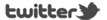





0 comments:
Post a Comment